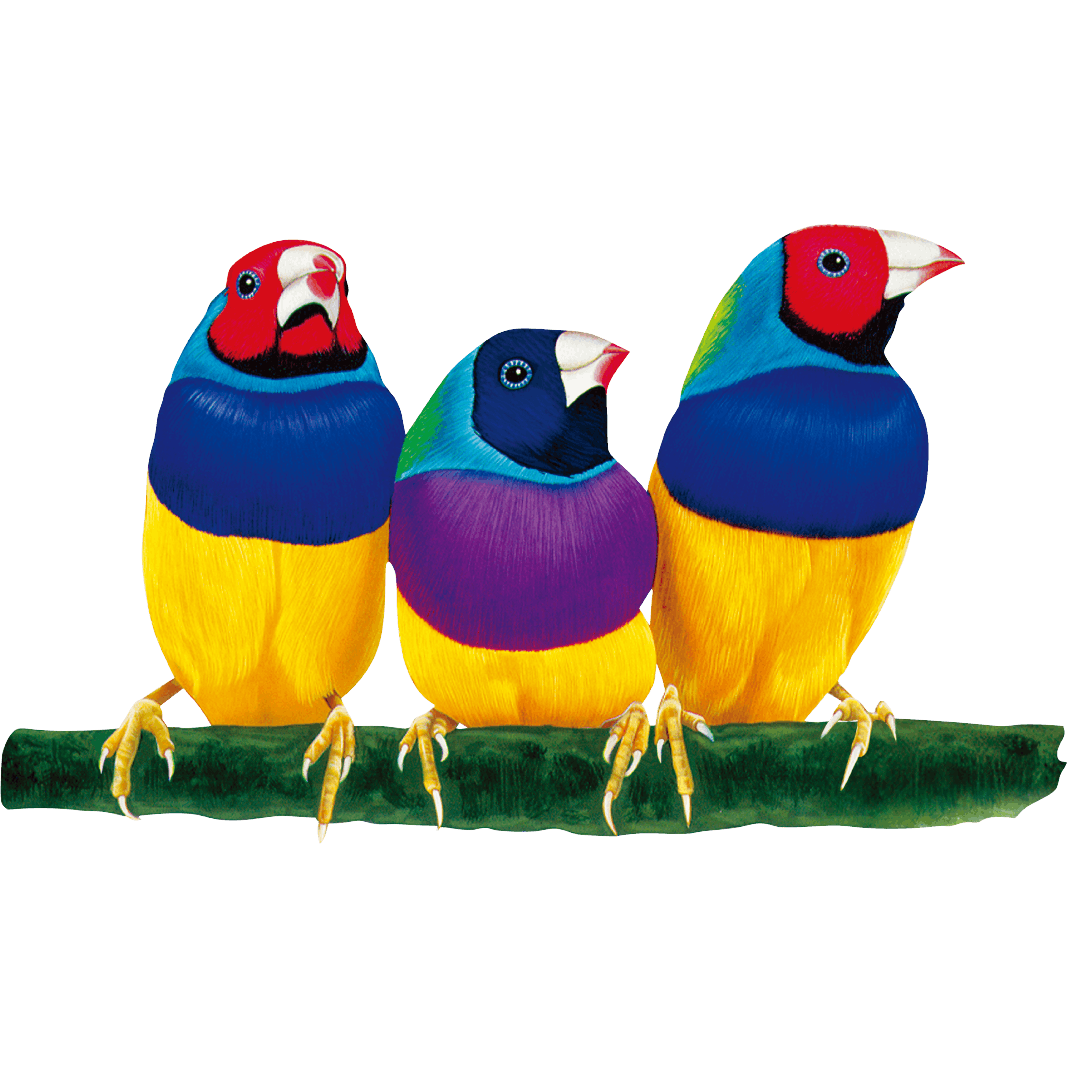Open the Pen tools menu on your Whiteboard canvas.
Double-click or press the Pen tool icon from the Main toolbar to access the Pen tool options.
Choose the AI Pen option to open the AI Pen interface.
Start drawing in the drawing area of the AI Pen interface.
Right-click or long-press on one of the suggested images to open the Embedded Browser.
The Image Search will initiate based on what you have drawn.
Drag and drop or double click an image to add it to the canvas.
📣 Thank you @bari for sharing this wonderful tip with us on our latest News post!