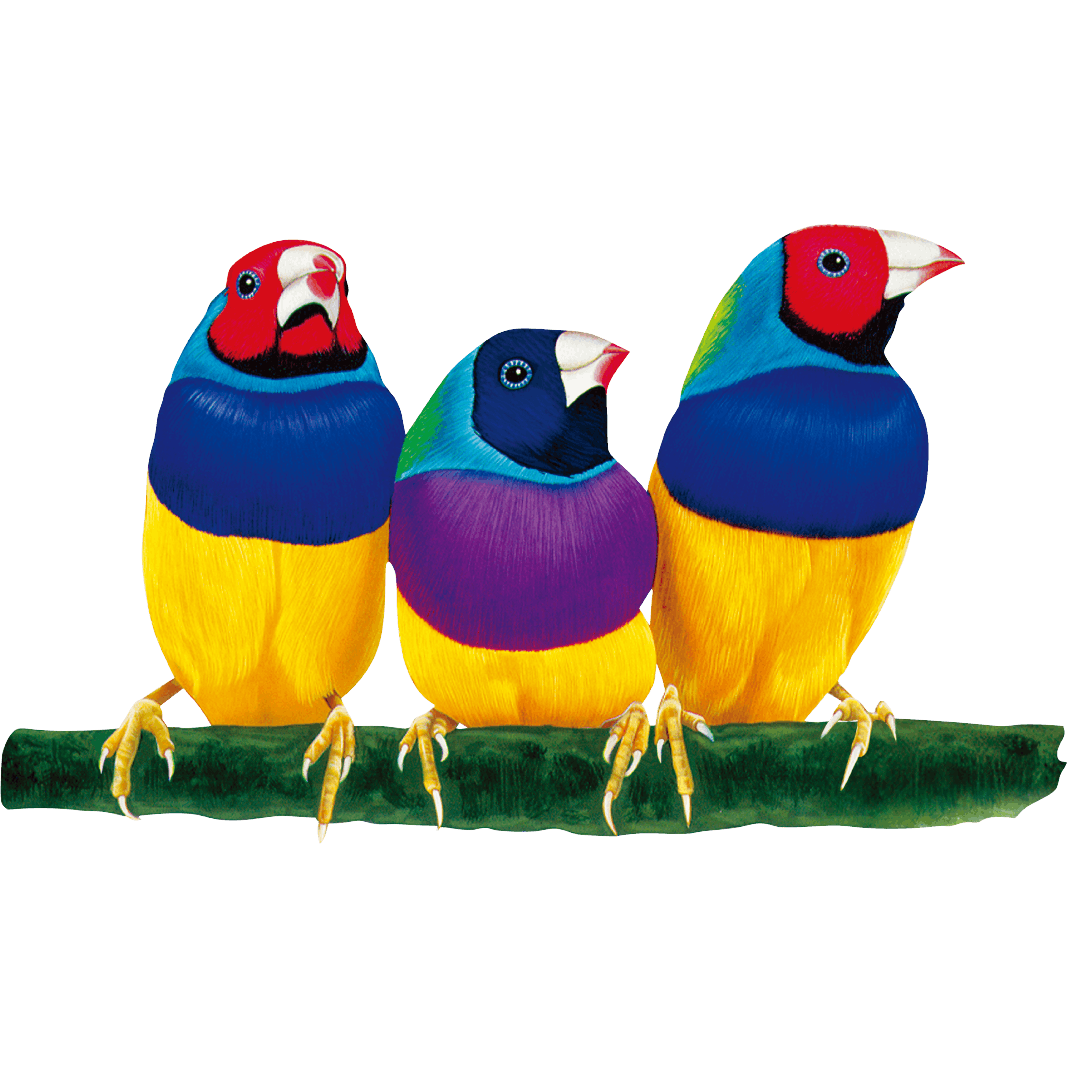Welcome to Inclusivity and Awareness Month! This guide is part of our commitment to highlighting tools and strategies that foster a more inclusive classroom. Today, we're focusing on the Spotlight tool within myViewBoard Whiteboard, designed to enhance students' focus during activities. This tool not only supports diverse learning needs but also aligns with our theme of inclusivity. In addition, we'll introduce the Immersive Reader feature towards the end.
In today's diverse classrooms, maintaining student focus can be challenging. The Spotlight tool aids teachers in highlighting essential parts of lessons visually, making learning more accessible and engaging for everyone.
Moreover, the Spotlight tool supports the Science of Reading, emphasizing the critical role of focused attention in developing reading skills such as phonics and comprehension. This approach aligns well with our goal of enhancing students' comprehension outcomes through directed focus.
Spotlight: A Simple Way to Help Everyone Focus
With myViewBoard Whiteboard's Spotlight feature, educators can illuminate lesson materials in a way that commands attention. Whether opting for a circle or rectangle spotlight, the ability to adjust the brightness ensures that key concepts are underscored effectively, guiding students' focus seamlessly.
Why Use Spotlight❓
Choose Your Shape: Circle or rectangle? Pick the shape that fits what you're highlighting.
Control the Light: Adjust the spotlight's brightness so it's just right for your class.
Make Learning Fun: Use the spotlight to make lessons interactive. It's exciting for students to guess what you'll highlight next.

👍🏼 Benefits for Students
The Spotlight tool is fantastic for:
Visual Learners: It makes key details stand out.
Language Learning: It helps students focus on new words or sounds.
Staying Focused: It guides students on where to look, especially if they easily get distracted.
Spotlight in Action
You can use the Spotlight tool in many ways:
Reading Lessons: Highlight words or sentences to help with reading comprehension.
Language Learning: Isolate new vocabulary or grammar for easier learning.
Mathematics: Emphasize specific problems or parts of equations.

Let's Wrap Up
The Spotlight tool is a simple yet powerful way to make your lessons more inclusive and engaging. By using it, you ensure that every student can follow along, regardless of their learning style.
Ready to Try?
Give the Spotlight tool a go in your next lesson and see the difference it makes. And don't forget about the Immersive Reader feature—it's another great tool to make your classroom even more inclusive. Learn more about how it can help right here.