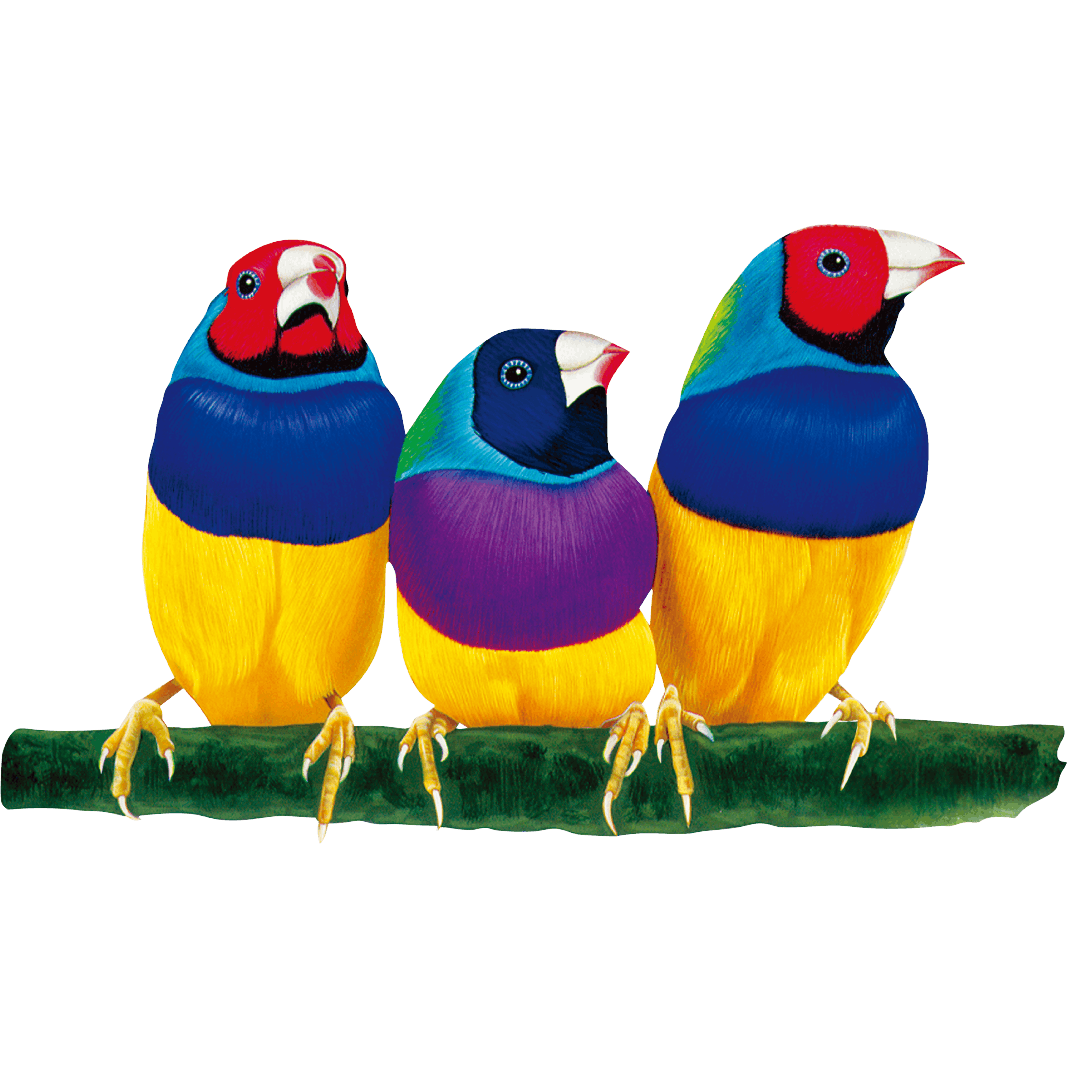Navigating through numerous tabs and resources can be overwhelming during your lessons. Bookmarks in myViewBoard Whiteboard offers a seamless way to access and organize your digital tools and websites.
Note: Make sure to learn how to use and set up and manage this feature by visiting our Knowledge Base.
Interactive Websites
Before we dive into the next section, here's a valuable resource for you. Explore this curated list of important and famous interactive websites here (or scan the QR code below). You can easily add them to your embedded browser from the ViewSonic Training Center.

Explore the Practical Benefits of User Bookmarks:
Instant Access to Educational Resources: Organize and navigate your essential teaching materials and resources. Make your lessons more dynamic and engaging with immediate access to a variety of resources. For example, in the video below the teacher is in the middle of a "The Name of Food" lesson and would like to add a nice game for the kids to review.
Resource Hub for Projects and Presentations: Assemble and manage a collection of bookmarks tailored to specific projects or subjects. This feature helps you in keeping relevant resources readily accessible, enhancing the quality of project work and presentations.
Seamless Lesson Transitions: Smoothly shift between different lesson segments. Your well-organized bookmarks can help maintain your students' attention and improve the overall flow of your teaching. For example, in the video below the teacher hasn't started the lesson for the day and decides to do a quick review of yesterday's topic with some fun activities.
Efficient Collaboration and Research: Streamline group work and research activities by sharing a set of organized bookmarks. This facilitates easy access to shared resources, promoting effective collaboration and learning.
Embrace the organizational power of Bookmarks to bring efficiency and interaction to your classroom. Experience the change and share how Bookmarks have enhanced your teaching or if you have more fun and creative ways of using them in the comments below!
Additional resources:
👉 Learn how to use Embedded Browser.
👉 Learn how to add Bookmarks with the Embedded Browser.