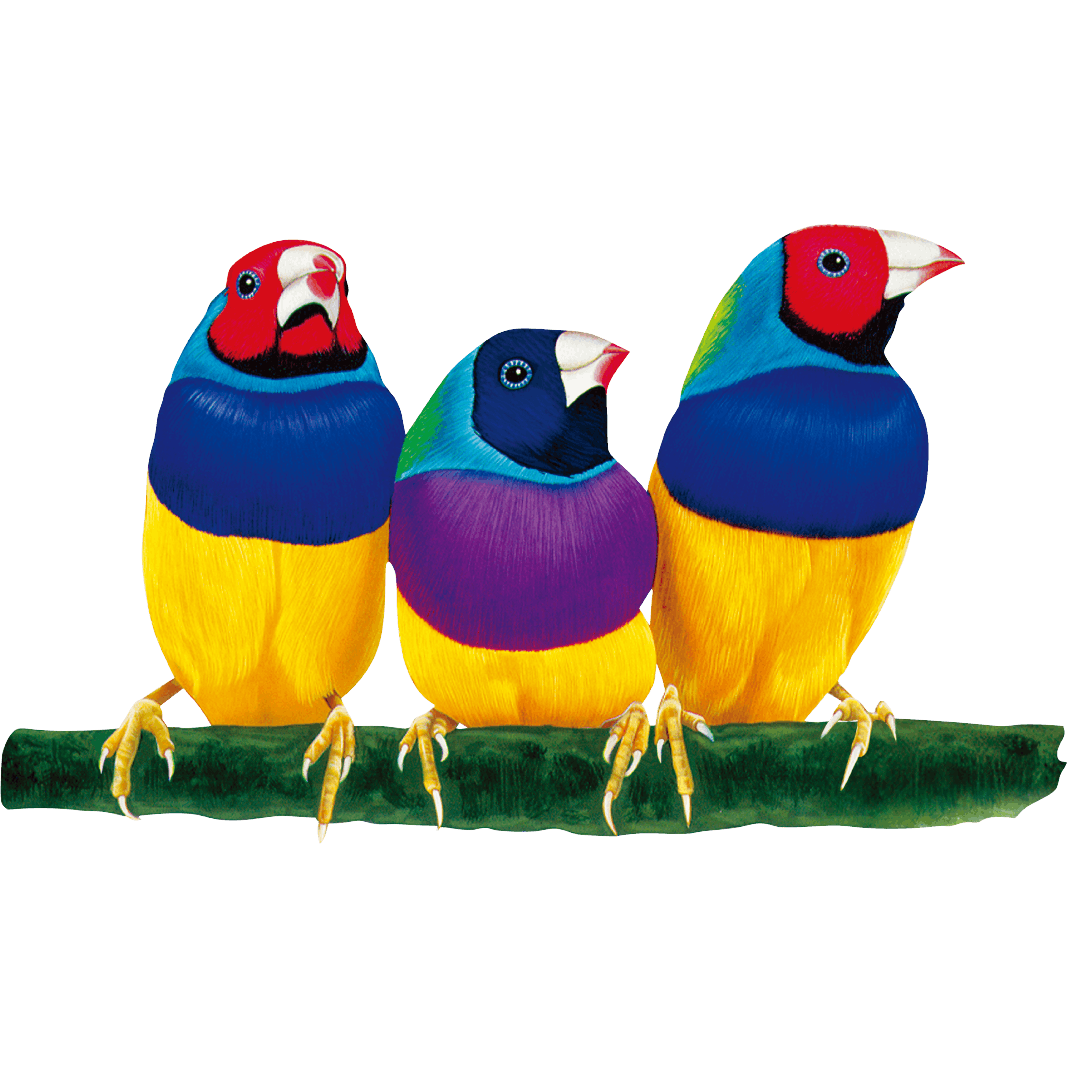📖 Estimated Read Time: 8 minutes
Math classes often struggle with engagement. myViewBoard 🖥️ and Desmos 🎮 can change that by making math lessons interactive and impactful.
myViewBoard: More Than Just Annotation
myViewBoard is not just for annotation; it offers a comprehensive suite of tools designed to enhance the teaching and learning experience. For math classes, basic geometry to complex calculations, myViewBoard provides versatile features to support diverse educational needs.
📐 Math Tools in myViewBoard
myViewBoard offers a wide range of tools for teaching math, including:

🔸 2D and 3D Shapes: Easily draw and manipulate shapes.
🔸 Lines and Tables: Create lines and tables for various math activities.
🔸Drag-to-Copy: Duplicate objects infinitely for repetitive tasks.
🔸 Magic Box Math Tools: Includes dice, math formula assistant, ruler, protractor, set square, compass, calculator, and XY graph.
➕ Advanced Features with Desmos
For advanced math teaching or those teaching higher-level math, Desmos can be integrated for more advanced tools. Discover how these tools combined can revolutionize math education.
Teachers can use Desmos for:
Data Analysis: Plot and analyze data sets.
Transformations: Visualize transformations in real-time.
Custom Activities: Use the Desmos Activity Builder to create engaging, interactive lessons alongside myViewBoard.
Using Desmos with myViewBoard
Open the Embedded Browser: Launch the embedded browser within myViewBoard.
Access Desmos: Click on the bookmark and navigate to the Desmos calculator website.
Interactive Graphing: Use Desmos to plot equations and myViewBoard to annotate and more in real-time.
💡 Tasks:
Plotting a Line:
Plotting a Curve:
Entering Exponents:
Identifying Points of Intersection:
⭐ Learn More:
For more detailed instructions on using Desmos with myViewBoard, watch this video playlist.
Access and download the original content used in this article here.
Learn here how to add bookmarks to your Embedded Browser.
🗨️ Share Your Success Stories
Have you used myViewBoard and Desmos in your classroom? We'd love to hear your experiences! Share how these tools have helped you engage students and improve their understanding of math. Also, share different uses you would give to this math tool.
Ready to Dive In? 🚀
Combining myViewBoard and Desmos transforms math education by creating engaging, interactive lessons. Embrace these technologies to empower students and revolutionize math learning. Let’s transform math education together!