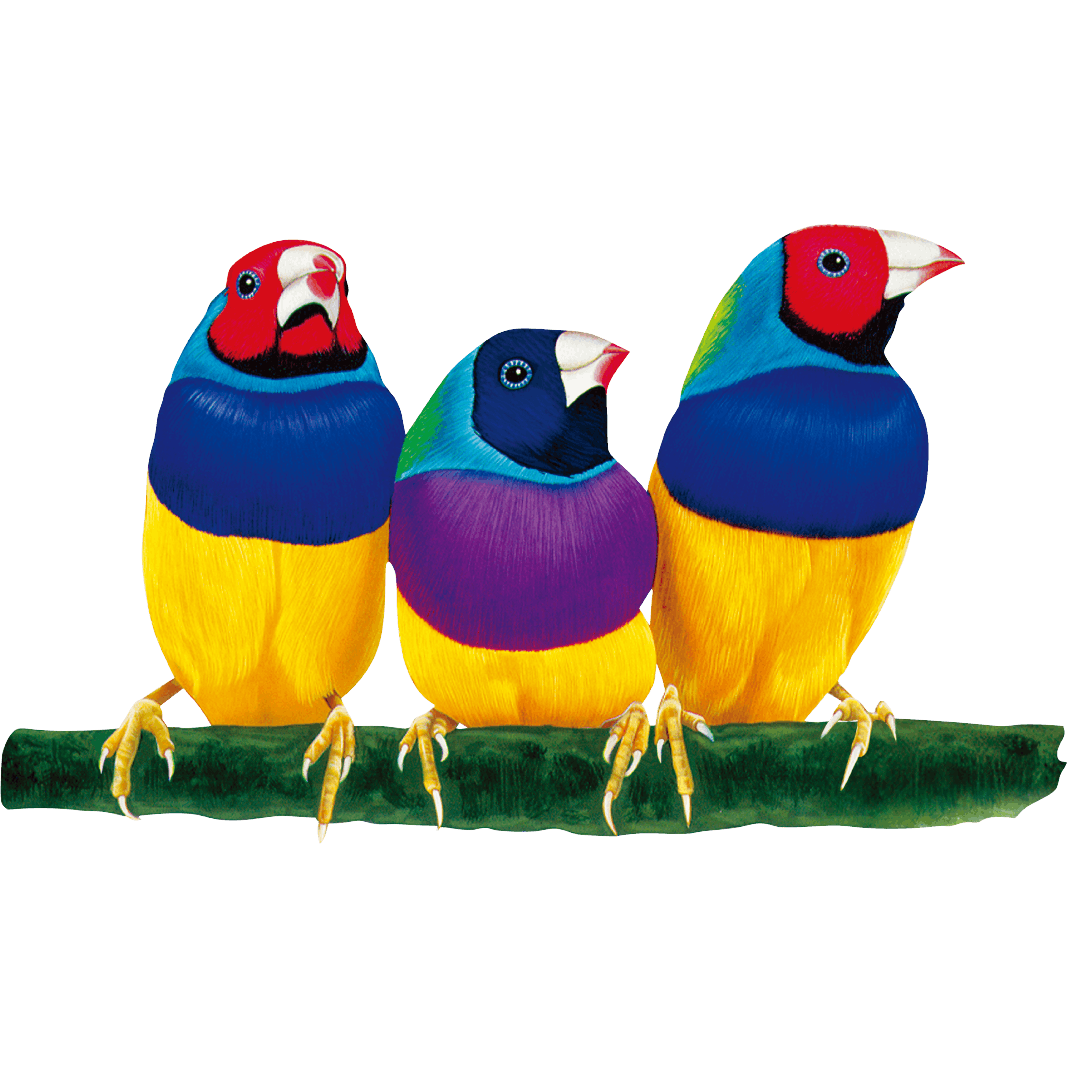Do you ever think that using layer arrangement, the magic line pen, and sticky notes can create a fun learning activity? In this lesson, I'm going to show you a few fun learning activities that you can create using these three amazing features in myViewBoard.
🧑🤝🧑 ACTIVITY 1
💓 Subject: Mathematics
🛠️ Skill: Calculate the discount value (students calculate the discount by converting percentages to decimals and fractions)
🚀 MVB Feature: Layer arrangement
🔎 Tips and tricks: By using different color tones in text and shapes, along with layer arrangement (3-yellow, red, and black), I can hide unnecessary numbers and show only the necessary ones for the students. For example, you can see that I drag an apple from here to the percentage area, and we can see that it's 40% less. When it converts to a decimal, it becomes 0.4. It shows here that 40% is equal to ⅖.
🧑🤝🧑 ACTIVITY 2
💓 Subject: English
🛠️ Skill: Name the animal
🚀 MVB Feature: Layer arrangement
🔎 Tips and tricks: By using the same color tone in the word and shape, I can hide the answer that I don't want the students to see at first. Later, I can use the magnifying glass to reveal the answer.
🧑🤝🧑 ACTIVITY 3
💓 Subject: Mathematics
🛠️ Skill: Scratch the card and read the number behind it
🚀 MVB Feature: Magic line pen
🔎 Tips and tricks: Using the magic line pen, I create a wallpaper to hide the numbers behind it. Students can use the eraser to scratch the wallpaper and reveal the numbers. It creates a fun learning environment in class.
🧑🤝🧑 ACTIVITY 4
💓 Subject: English
🛠️ Skill: Scratch and name classroom objects
🚀 MVB Feature: Magic line pen (advanced)
🔎 Tips and tricks: Using the magic line pen, students can scratch the canvas and reveal the objects hidden behind. This creates a more advanced and fun learning environment in class.
🧑🤝🧑 ACTIVITY 5
💓 Subject: Mathematics
🛠️ Skill: Find the hidden number below and state the place value and digit value of the underlined number
🚀 MVB Feature: Magic line pen (pro)
🔎 Tips and tricks: Scratch some thick lines with the magic line pen, then select the lines and move them around the canvas to reveal the numbers hidden behind.
🧑🤝🧑 ACTIVITY 6
💓 Subject: Mathematics
🛠️ Skill: Round off the number to the nearest value
🚀 MVB Feature: Sticky notes
🔎 Tips and tricks: Using sticky notes, divide the students into groups. Each group will use one sticky note to write their answer, and the teacher will check their answers afterward.
🧑🤝🧑 ACTIVITY 7
💓 Subject: Mathematics
🛠️ Skill: Math quiz and games to test the skills taught in that month/semester
🚀 MVB Feature: Sticky notes
🔎 Tips and tricks: Use sticky notes to prepare the questions, and students can solve the math problems on the sticky notes. It's like using question cards. This method can be used for hosting a peer assignment between two groups.