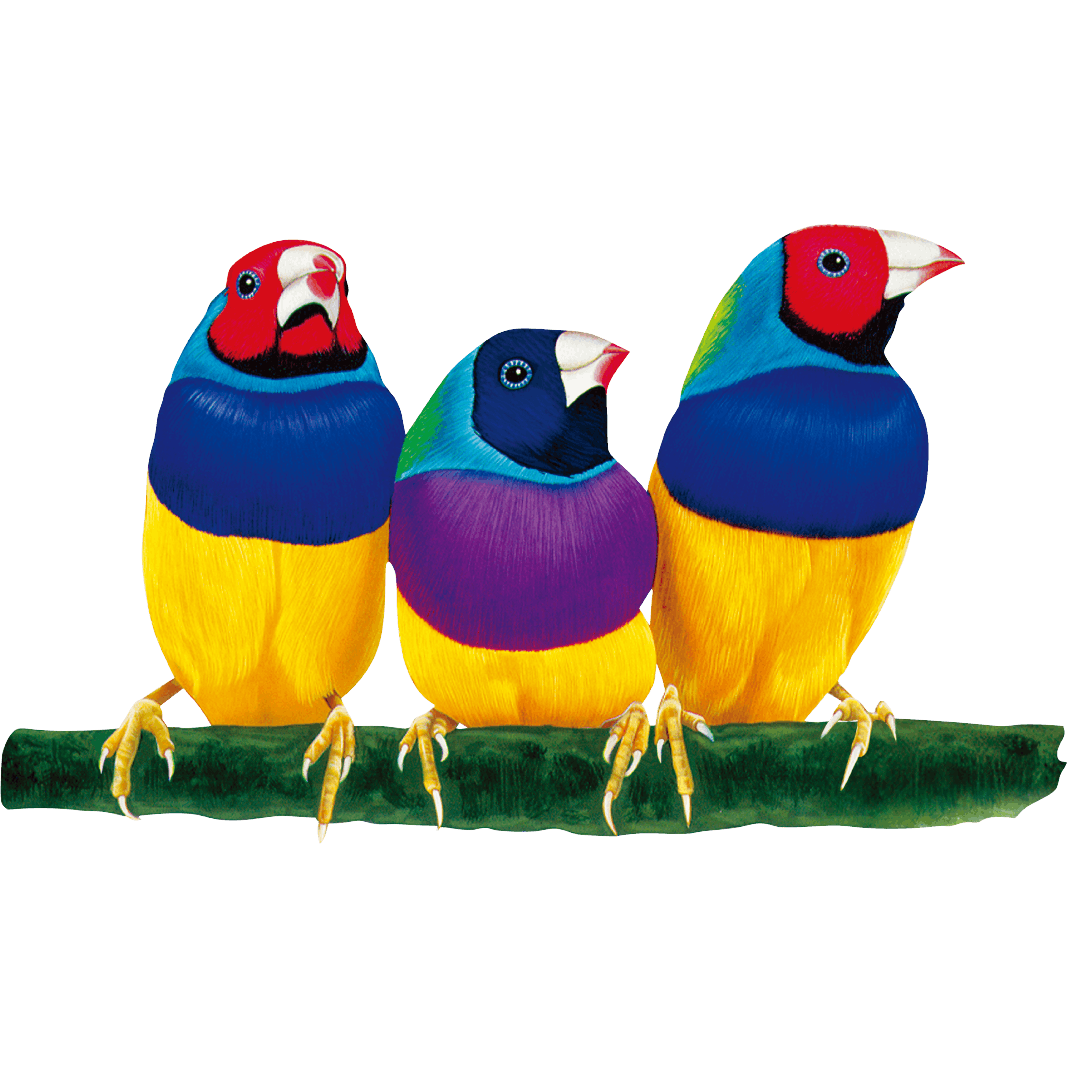Hello, educators! As we near the end of the school year, it's a great time for students to look back and celebrate their progress. We're thrilled to share a special resource with you: a downloadable Reflection & Review template, perfect for use with the myViewBoard app.
This resource is crafted to help students reflect on their learning experiences in a meaningful way.
🌱 Benefits of Using the Reflection & Review Template:
Strengthens Memory: Reflecting on subjects helps deepen understanding and make memories last.
Encourages Growth: Students learn to see challenges as chances to grow, building resilience and a positive outlook.
Increases Confidence: Acknowledging their own successes boosts students' confidence and excitement about learning.
🔍 Key Features of the Template:
Interactive Fun: Designed for both digital and paper use, this template makes reflection interactive and enjoyable.
For Every Student: The template can be adapted for students of all ages, from kindergarten to high school.
Focus on Each Subject: Students can reflect on important lessons from each subject and understand their wider importance.


📝 How to Use the Template:
Download the Template: Find the link at the end of this post to download the template and open it in the myViewBoard Whiteboard app.
Make It Your Own: Tailor the content to fit the needs and levels of your students.
Classroom or Home: Use it in the classroom for younger students or as homework for older ones to encourage thoughtful reflection.
Younger Students (Ages 6-8): Complete the reflection activities together in class. You can project the template and guide students through the prompts. They can write their answers directly in their notebooks or on paper handouts you provide.
Older Students (Ages 9+): Export the template as a fillable document (depending on the file format) and share it with students electronically. They can then complete the reflections at home, taking their time and incorporating multimedia elements (images, short videos) where applicable.
Discuss and Share: Let students share their reflections with classmates to build a stronger learning community.
🏫 Tips for teacher:
Adapting for Different Age Groups:
👶 Younger Students (Ages 6-8): Simplify the questions and focus on more concrete experiences.
🙎♂️ Older Students (Ages 14+): Encourage even deeper analysis and exploration. Offer additional prompts that challenge students to connect their learning to broader social issues, historical trends, or complex emotions.
🛠️ Additional Resources and Tips:
Printing Option: A printable version is available for those who prefer working on paper. Just comment down with #YearinReviewPDF.
Easy Exports: Export the file in different formats for grading or to share with parents.
Download the Originals Template: View and download the Originals Resource used to put together this lesson.
Vote in our Poll: What Activities Do You Do at the End of the School Year?
More Resources: Don't forget to check out our other end-of-year resources for an even more comprehensive review.
Make the end of the school year meaningful and impactful. Download the Reflection & Review Toolkit now and set your students up for reflection that's insightful and fun!