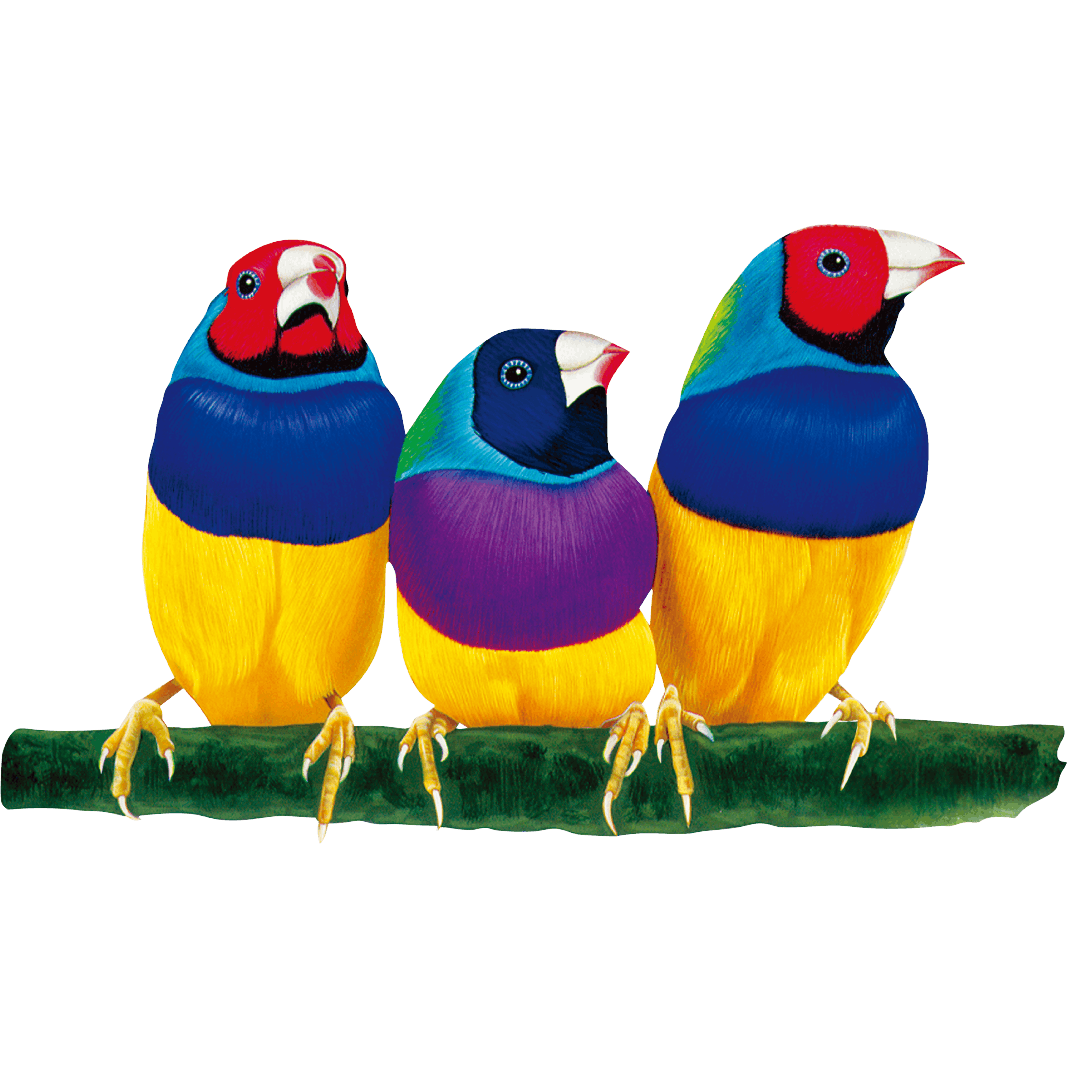Looking for a quick way to check student understanding at the end of a lesson? Our Exit Tickets are here to help! This resource provides you with easy-to-use templates that help you assess student comprehension and gather valuable feedback effortlessly.
📋 What's Inside?
General Exit Ticket: For all grade levels, these prompt students to reflect on their learning and participation.
K1-3 Exit Ticket: Tailored for younger students with simple, engaging questions.
K4-6 Exit Ticket: Designed for upper elementary students, encouraging detailed reflections.
🛠️ How to Use:
Access: Open the resource on the myViewBoard app on your Interactive Flat Panel (IFP).
Prepare: Print copies or use digital versions for student responses.
Guide: Instruct students to fill out the exit tickets at the end of your lesson.
🌟 Benefits:
📈 Quickly identify areas needing more support.
🔄 Easily adjust future lessons based on feedback.
👩🏫 Ensure no student falls behind.
🎨 Create Fun and Tailored Exit Tickets
You can create more fun and tailored exit tickets like these ones using our Exit Ticket templates available for download: