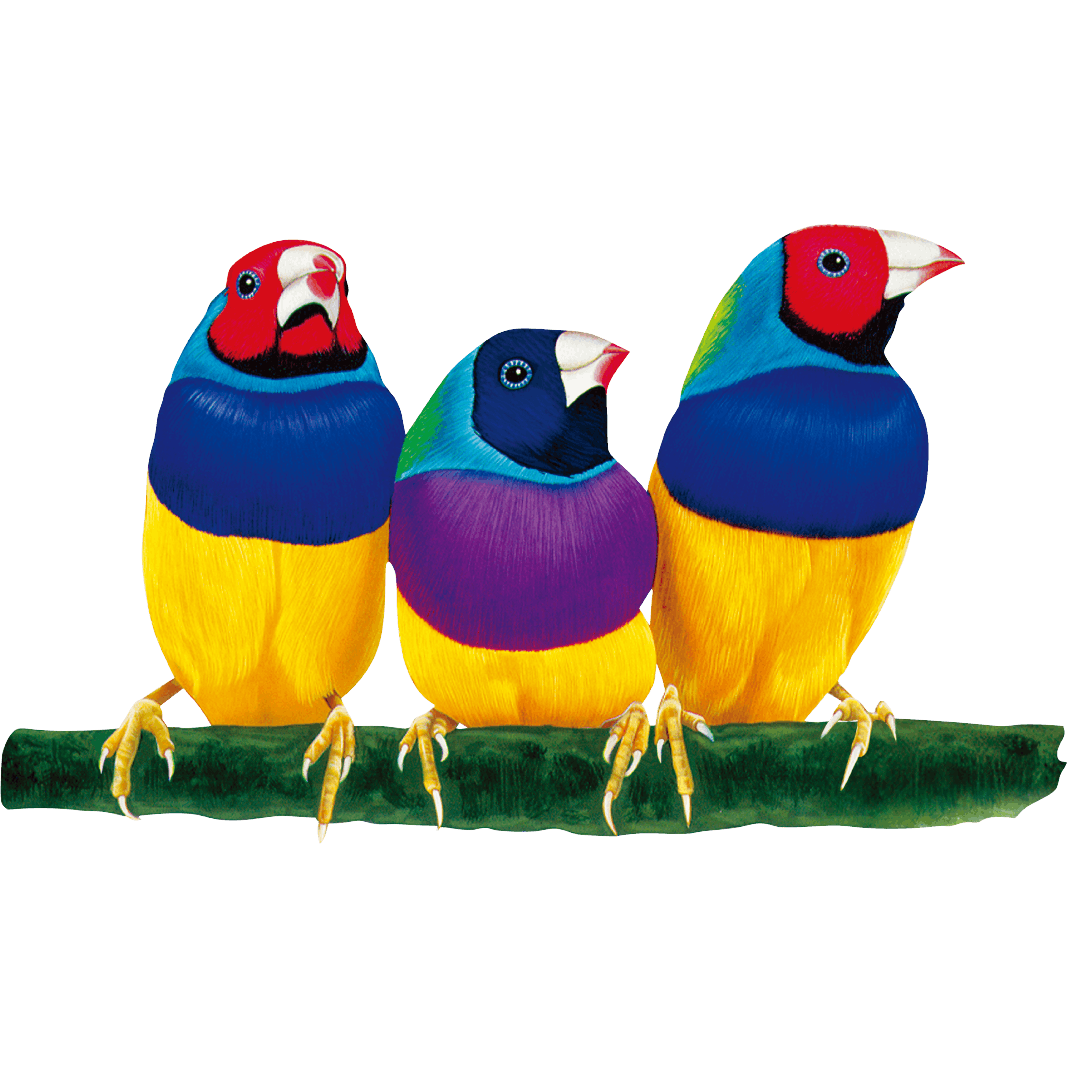Versatile multi-touch interactive displays perfect for bringing people together to learn and work.
ViewBoard

Hardware
Learn how to set up and maintain your ViewBoard devices

Launcher
Get started with your ViewBoard and personalize your environment

Screen sharing
Easily connect and share content from any device to your ViewBoard

Apps
Explore and use apps that enhance student engagement and learning
Latest Discussions
Viewboard
Interactive flat panel displays provide the ultimate digital whiteboard solution, providing seamless collaboration at your fingertips
Browse other Product Forums
ViewSonic 2024. © All Rights Reserved.