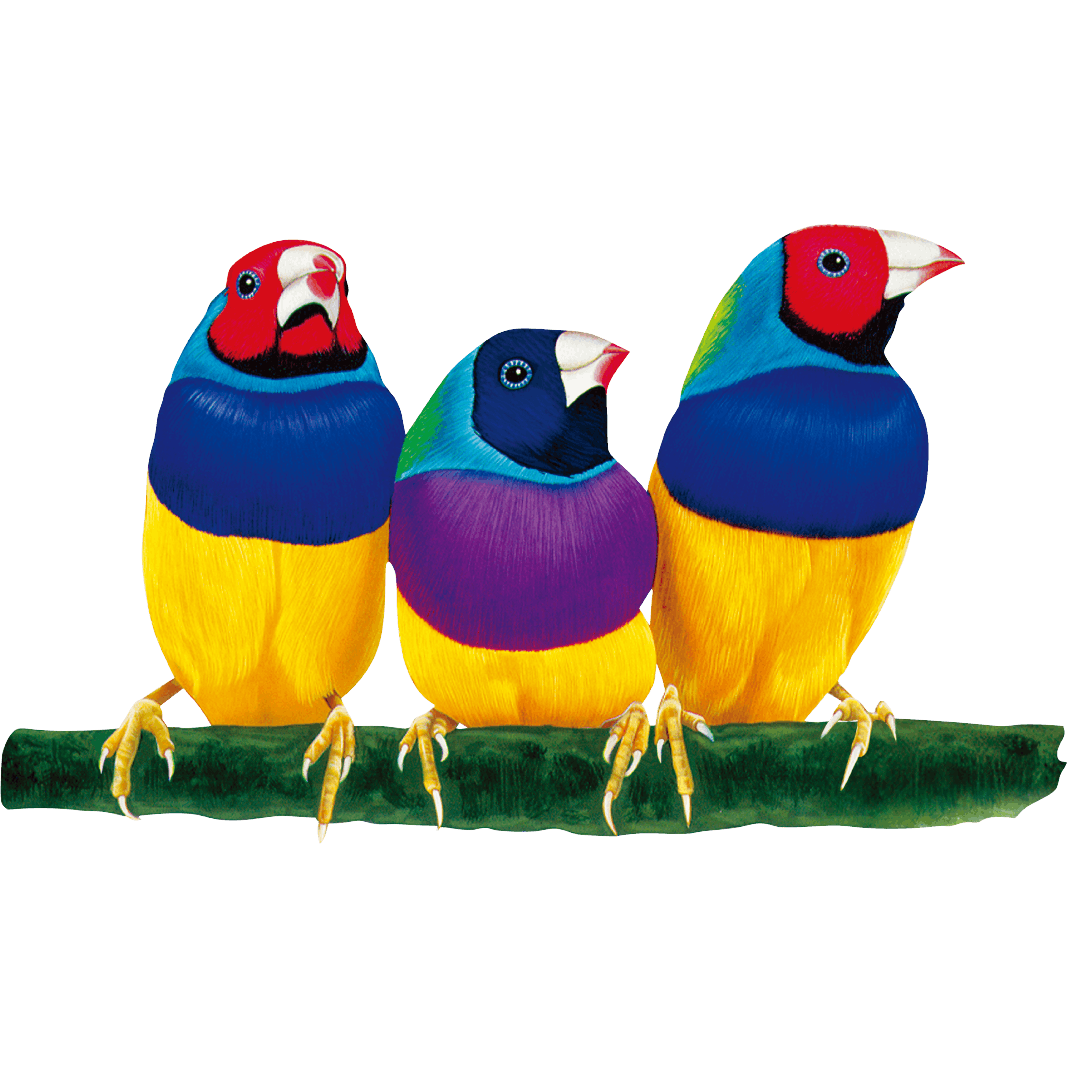🎲 A classroom with fun and games is one of our teacher favorites!
A digital whiteboard software offers a customizable dice that you can play with your class your own way.
How to customize the Dice on myViewBoard Whiteboard? 👇
Log in to your Whiteboard account.
Open the Magic Box and choose the tools tab.
Drag and drop the Dice on Canva.
Click on Settings and choose the wrench icon.
Open and drop the images you want to use.
Explore our DICE lesson plans (math and language centered) and enhance your class time!