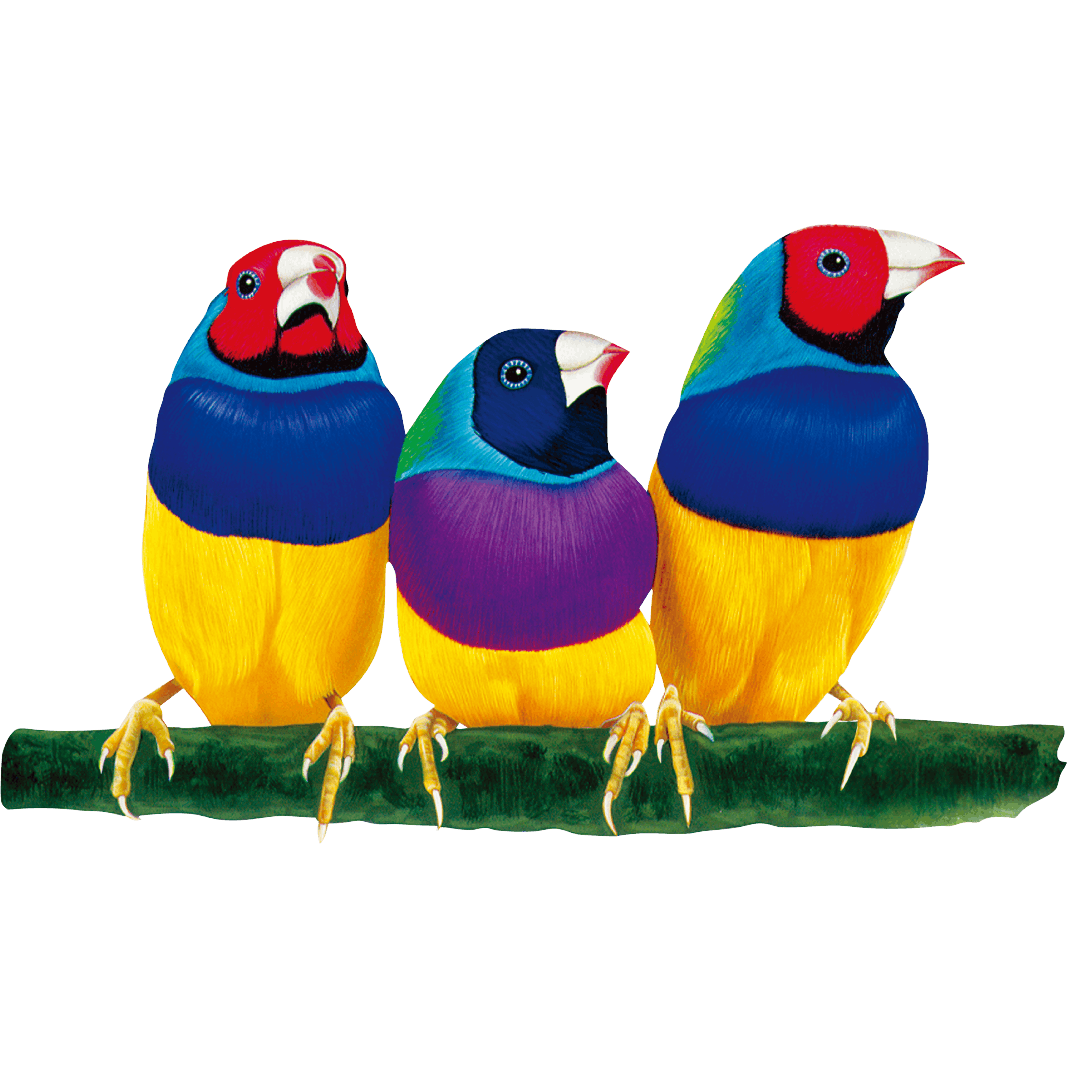Start as a beginner or learn how you can build even more with myViewBoard.
myViewBoard
A visual teaching tool for preparation, presentation and participation in the classroom and beyond.
Step 1: Getting Started with myViewBoard
Step 2: Setting Up Your Workspace
⭐ Step 3: Use Your Existing Material in myViewBoard
Importing Google Slides and PowerPoints
Using Your Resources in myViewBoard
myViewBoard Masterclass: A Google Jamboard Upgrade
Toggle Between myViewBoard and Your Programs/Websites
Step 4: Create Your First Lesson
Step 5: Explore Tools in Magic Box
Step 6: Advanced Tools in Magic Box
Step 7: Additional Tools for myViewBoard
Step 8: Engage Your Classroom with myViewBoard
🖱️ Interactive Learning with myViewBoard: Click-Along Tutorials
1) Shape Tool for Game Creation
Click Start ➡️
What will you learn?
Draw & Edit Shapes: Create and customize shapes easily.
Add Colors & Layers: Personalize with colors and layers.
Make Games & Lessons: Use shapes to design engaging activities.
Dive into the Shapes Tool to draw and create different shapes, to start having fun in your class.
2) Import Multimedia into Your Lessons
Click Start ➡️
What will you learn?
Magic Box Tool: Find and use multimedia with ease.
Add Content: Insert slides, images, and videos quickly.
Enhance Lessons: Make lessons more dynamic and engaging.
Apply these skills to upgrade your existing materials and create compelling, media-rich educational content.
Tips & Tricks
Discover fun ways to use myViewBoard's tools and features in your everyday teaching
Learn how to use myViewBoard

Knowledge Base
Find answers to your myViewBoard questions and troubleshooting tips here

What's New?
Stay updated on the latest myViewBoard features and improvements.

Lesson Hub
Discover valuable teaching resources shared by educators from around the world!

myViewBoard ft EdTech
Learn how myViewBoard integrates with EdTech to enhance teaching and learning.

ViewSonic Library
Welcome to ViewSonic's content hub. Get inspiring insights on business, technology, education, entertainment, gaming, and more!
ViewSonic 2024. © All Rights Reserved.